X
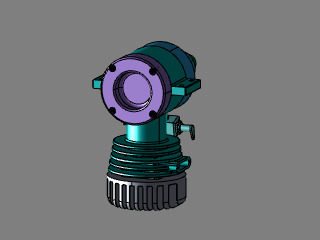
Microengine (CATIA V5)

Motorcycle (ProE)
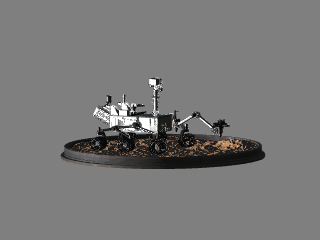
Rover (GLTF)
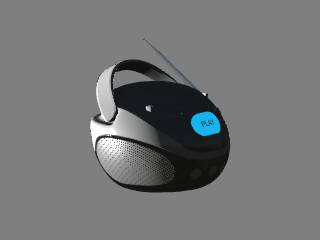
X
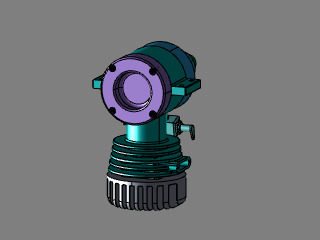

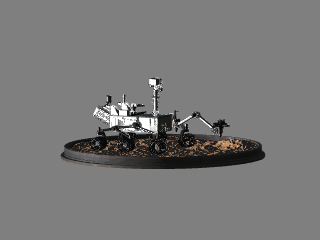
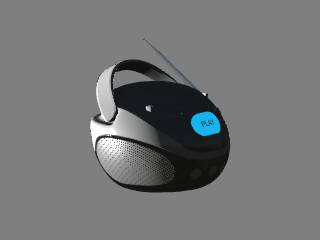
Press CTRL to select multiple components or CTRL+A to select all.
Background Colors
Model Orientation
Image-Based Lighting
Directional Lights
Light Space
Material
Base color: color of the faces.
Metallic: Choose 1 for metal, 0 for dielectric.
Roughness: Slide between 0 (smooth) and 1 (rough).
Opacity: Slide between 0 (transparent) and 1 (opaque).
Ambient Occlusion
Ambient Occlusion: soft shadows cast on the model. Slide right to emphasize, left to minimize.
Lighting
Directional Lights: Choose up to 3 lights based on their lighting direction and set their color.
Light Space: Choose whether lights will be based on the camera axes (and follow the camera) or world axes.
IBL
Image Based Lighting (IBL): Choose whether to light the scene with real-world images, set the intensity of this light, animate the scene lighting, and adjust the speed of animation.
Scene
Background Colors: Set the upper and lower backgroud color of the scene.
Model Orientation: Rotate the model so the correct axis is pointing upwards (in positive Z).
Simple Shadow: Enable a simple shadow cast on the ground plane. Slide right to blur, slide left to sharpen (or all the way to disable).
Simple Reflection: Enable a simple reflection cast on the ground plane. Slide right to blur, slide left to sharpen (or all the way to disable).
Draw Mode
Display Mode: Set the drawing mode for the model (for best results, choose "Shaded").
Orthographic/Perspective: Change the projection style of the model.
Render Engine
Render Engine: Click this button when the default microengine model is loaded to render pre-assigned PBR values that have been saved. Note: this button will disappear when the model is changed.